| baseportal | ||
| Start | ||
| Guided Tour: |
Personal Space ...
View Database ...
Edit Entries ...
Define Fields ...
Manage Files ...
Edit Pages ... Change Settings ... Use Design Templates ... Integration in Your Webpages ... Powerful Programming |
| Define Fields | << Back | Forward >> |
|
Edit the definition of the database in the same simple way - add, modify, delete or rearrange the fields of your database: |
 | |
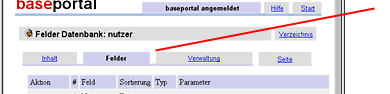 | Select the appropriate function to get to the database definition. |
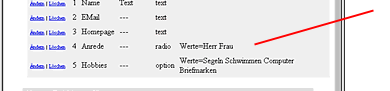 | Here you see the position, the field name, the sorting, the type and the associated parameters for each field. |
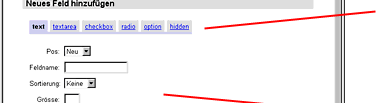 | You can define arbitrary field types simply by selection. |
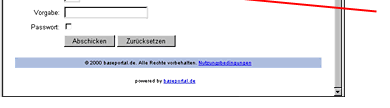 | Mostly you do not need to enter more than the field name: baseportal takes automatically meaningful values, e.g. a size of 20 characters for a text field |
| Edit Entries << Back | Forward >> Manage Files |
| Give it a try... |
| To understand the possibilities of baseportal better, go to the Easy Start and create your first web-based database yourself... It will be explained step by step and you only need 5 minutes! |
Back to the homepage
| © baseportal.com. All rights reserved. Terms of Use |